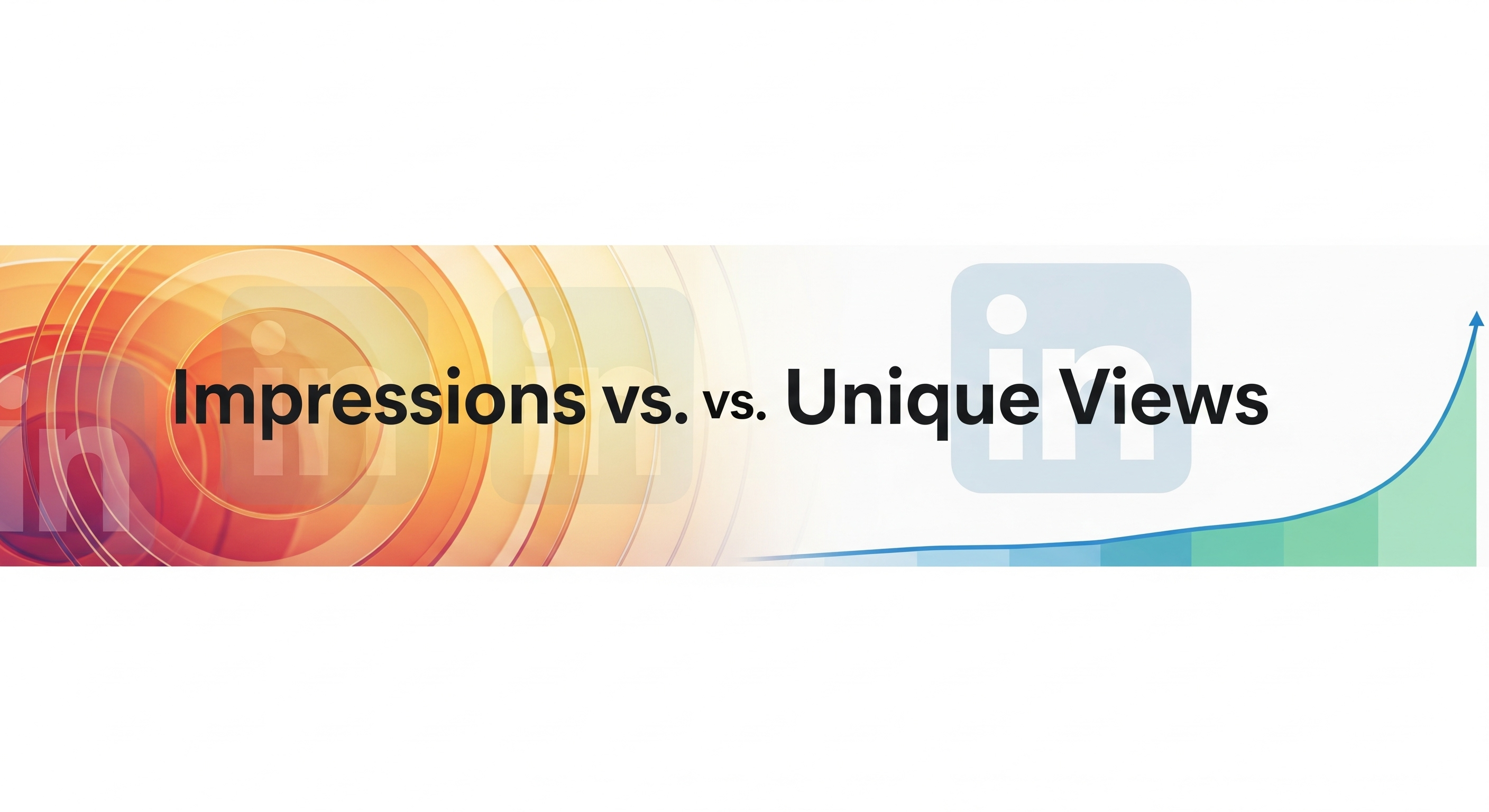
LinkedIn Impressions vs. Unique Views: What They Really Mean and How to Use Them to Grow
LinkedIn is not just a digital resume platform. It is now a content-driven social network where professional conversations happen, networks grow, and brands are built. But to grow on LinkedIn, you need to understand the data behind your posts. Two of the most important metrics that often confuse people are impressions and unique views.
These two may sound similar, but they give different insights. To use LinkedIn effectively and grow your presence, it’s important to understand what these metrics mean, how they differ, and what actions you can take based on them.
What Are LinkedIn Impressions?
Impressions refer to the total number of times your post has been shown on someone's screen. This includes:
- When a person sees your post while scrolling
- When your post is reshared and others see it
- When the same person sees it multiple times
Every instance counts as one impression, even if it’s the same person seeing the post again. According to LinkedIn, an impression is counted only if at least 50% of the post is visible for at least 300 milliseconds. This means quick scrolls may not always count.
Impressions = Total Exposure
If one person sees your post three times, it counts as 3 impressions.
What Are Unique Views (Members Reached)?
Unique views—also called “members reached”—are the number of individual users who have seen your post. It doesn't matter how many times each person saw it. One person counts only once.
Unique Views = Actual Reach
If that same person views your post five times, you get 1 unique view but 5 impressions.
This makes unique views a more accurate measure of how many real people you’ve reached. It's closer to understanding the actual size of your audience.
Where to Find These Metrics on LinkedIn
Tracking these numbers is simple, but you need to know where to look.
- Go to the specific LinkedIn post.
- Click on the "View analytics" button located below the post.
- A new window will show you detailed performance data, including:
Impressions
Unique views (labeled as “members reached”)
Engagements (likes, comments, shares)
Clicks, if applicable
Additionally, you can access a general analytics overview from your profile page. Click on the "Analytics" tab to view data related to profile views, post views, search appearances, and follower growth.
Why These Metrics Matter
Understanding what these numbers represent will help you evaluate the performance of your content.
Impressions: Visibility and Awareness
High impressions mean your content is getting distributed across LinkedIn. It shows that the algorithm is pushing your post to people’s feeds. It’s the first sign of visibility. However, high impressions alone do not mean your content is effective—it just means it’s visible.
Unique Views: Audience Size and Quality
Unique views show how many different people have seen your content. This is a stronger signal of reach, especially when you want to understand whether you’re expanding beyond your existing followers. If your content has high impressions but low unique views, it might be getting repeated views from the same users.
How These Metrics Impact Engagement Rate and Reach
- Reach is directly tied to unique views. The higher your unique views, the more people are exposed to your content.
- Engagement Rate is usually calculated using impressions:Engagement Rate = (Total Engagements / Impressions) x 100
If your post gets 100 likes, comments, and shares combined, and 5,000 impressions, the engagement rate is 2%.
A good engagement rate on LinkedIn is generally 2% or higher. If your rate is below that, consider improving your content.
How to Increase LinkedIn Impressions and Unique Views
To grow these numbers, you need a mix of content strategy, platform understanding, and active engagement.
1. Create Valuable Content
- Share your experience, advice, tips, and results.
- Write posts that educate, inform, or entertain.
- Use carousel posts and short videos to improve dwell time.
2. Use Strong Hooks
- Make your first 2–3 lines attention-grabbing.
- Ask a question or make a bold statement upfront.
3. Be Consistent
- Post at least once per week.
- More frequent posting keeps you in the algorithm’s favor.
4. Engage Quickly
- Reply to comments as soon as possible.
- Posts that get early engagement tend to perform better.
5. Use Hashtags Wisely
- 3 to 5 relevant hashtags are enough.
- Don’t overuse or use broad tags like #LinkedIn.
6. Optimize Your Profile
- Make sure your profile is complete and keyword-optimized.
- A strong profile encourages people to follow you after seeing your content.
7. Participate in Groups
- Join LinkedIn Groups related to your industry.
- Share insights there and link back to your posts when appropriate.
8. Tag People Thoughtfully
- Tag collaborators or relevant professionals (without spamming).
- This can extend reach to their networks.
9. Re-share Evergreen Content
- Posts that worked well 2–3 months ago can be shared again with updates.
- This ensures visibility to new followers.
10. Leverage Cross-Promotion
- Share your LinkedIn posts on WhatsApp, Twitter, and Facebook.
- Embed them in newsletters or blog content.
Also, if you want to build authority faster, you can Buy LinkedIn Followers to help your posts gain early traction.
LinkedIn Views vs. YouTube and Instagram Views
Different platforms have different definitions of a "view."
LinkedIn vs. YouTube
- LinkedIn: A view is counted even if a user scrolls past a video for a few seconds.
- YouTube: A view is counted when someone clicks and watches for around 30 seconds.
YouTube views represent more intentional engagement, while LinkedIn views can sometimes be accidental.
LinkedIn vs. Instagram Reels
- Both count views quickly after autoplay begins.
- Instagram is more casual; LinkedIn is more professional.
- LinkedIn engagement is often more valuable for B2B and professional content.
20 Tips to Increase Views and Impressions from Non-Followers
- Write about industry-specific problems.
- Start posts with a strong hook.
- Use clear and relevant hashtags.
- Tag industry peers (carefully).
- Post when your audience is active (morning or early evening).
- Share personal lessons and stories.
- Use infographics or data visuals.
- Post educational long-form content.
- Ask open-ended questions.
- Use CTAs like "Comment your thoughts."
- Comment on others’ content daily.
- Share LinkedIn content across platforms.
- Collaborate with niche creators.
- Publish native LinkedIn articles.
- Use storytelling with structure.
- Post quick polls to drive easy engagement.
- Use line breaks and short paras for mobile readability.
- Study high-performing posts and duplicate structure.
- Mention relevant influencers (not just big names).
- Re-post top content to reach a newer audience.
Bonus Tip: Comments Drive the Algorithm
Don’t just aim for likes. Focus on starting real conversations. When someone comments, respond with a thoughtful reply or a question. This type of back-and-forth keeps the post alive longer in the feed, especially for non-followers.
If you want to go beyond organic efforts and scale your growth strategy:
- Buy LinkedIn Connections to grow your network.
- Check out our curated LinkedIn About Me Examples.
- Explore our guide on Investing in LinkedIn Company Page vs. Personal Profile.
- If you're managing a brand, Buy LinkedIn Company Page Followers to grow reach.
- And for expert feedback, read what industry pros say in Experts' Thoughts on Buying LinkedIn Followers.
With the right data understanding, a content plan, and smart engagement tactics, your LinkedIn profile can become one of the strongest assets for networking, influence, and lead generation.